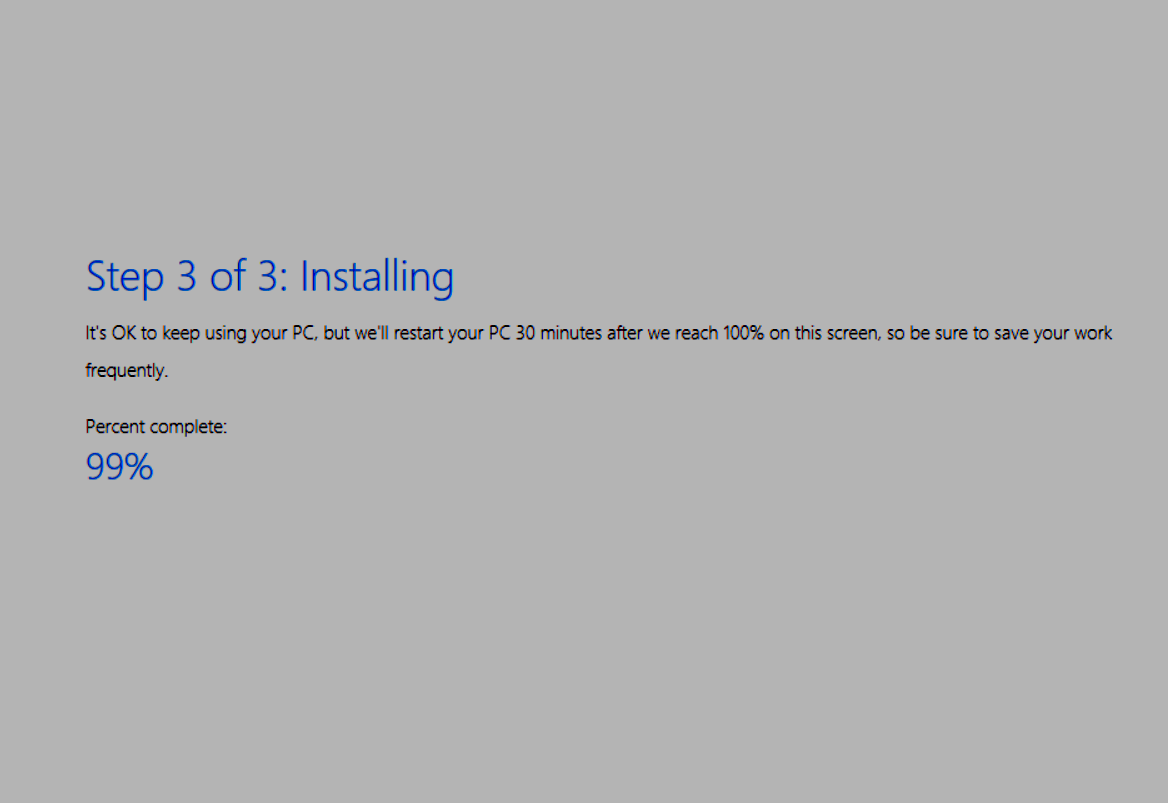
You seemingly tried everything and it just won't work? You're in luck! This is a very simple method to force the upgrade beyond 99% and actually go through with the upgrade.
Fix the Windows 10 to Windows 11 upgrade tool from being stuck at 99%
Obviously, the first step to do is to wait. However, sometimes, it's been hours and it just won't budge from 99%. If that's the case, here's what you need to do.
- Navigate to
C:\$GetCurrentby opening up a run window (Win+R). - Copy the
mediafolder to your desktop (or somewhere else if you don't have enough available space, like a USB drive). - Reboot your computer.
- Once rebooted, navigate to
C:\$GetCurrentonce more. - Delete the
mediafolder from there. - Copy and paste your previous copy of the
mediafolder you have on your desktop (or previous location from step 2) in theC:\$GetCurrentfolder. - Navigate to
C:\$GetCurrent\media- you should see a bunch of files. - Launch
setup.exedirectly from there and proceed with the installation.
All done!
Last edited on September 19 2023
Comments
You can leave comments and questions using the following external platforms:
Reddit
X/Twitter